Changing Skydome Material
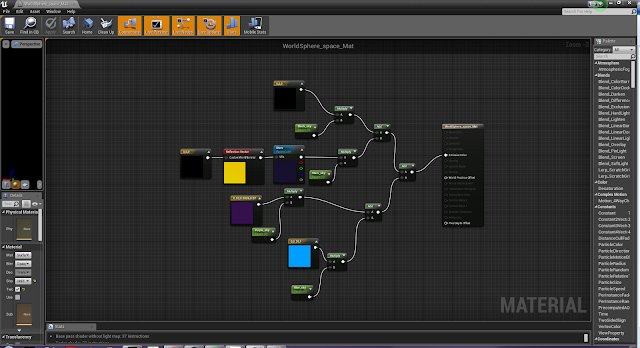
As part of a project, we wanted to have control over the skydome colour. Using a mixture of shades and textures, I created a single material with parameters to instance. The scene starts black but I left this parameter at zero to have more control later when I want to switch back up through the colour range. Plug in 'Enable Input' and 'Get player controller' to 'Event beginplay'. Next, create a timeline with two float tracks. These will control your fade in and out. These are connected to 'Set Scalar Parameter Value on Materials' nodes, with the target object mesh and parameter name. The two float tracks will act as a crossfade between the two materials. I want the material to change at the correct point in the game, so using a delay or timeline won't be suitable. Instead, I can use Custom events, I've renamed them to match the storyboard so we know exactly when to call them Finally, testing my material works exactly like I need it to. Using a s...