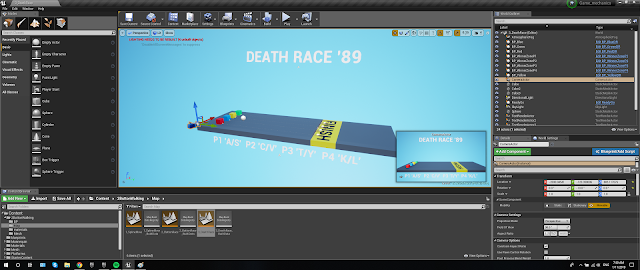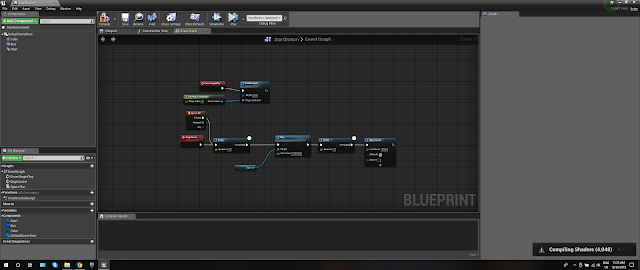My Top Video Games Of All Time! - Part 1

As my journey into Game Development continues, I often break down games, test and try to find weak points, understand the game mechanics and work out ultimately what makes it fun, rewarding or frustrating to play. These are my top favourite games, ever in no particular order: Firewatch - The colour pallete for this title is amazing, the artists did a wonderful job of turning the environment into a beautiful journey. The gameplay is simple and the storytelling between Henry and Delilah is just pure romance. I would love a second Firewatch game. Bishi Bashi - Way back in the day this was my Smash Brothers. We played this game hard, for several years and I still love it. This was my first real insight into how games don't need to be high end graphics to be good but rather game play and fun are still a major pillar. Bishi Bashi VR, yes please! Skyrim - Ye gods! I seriously lost myself in this game. The mods took over and I even started making my own. Nothing ready for the 'Nexu...