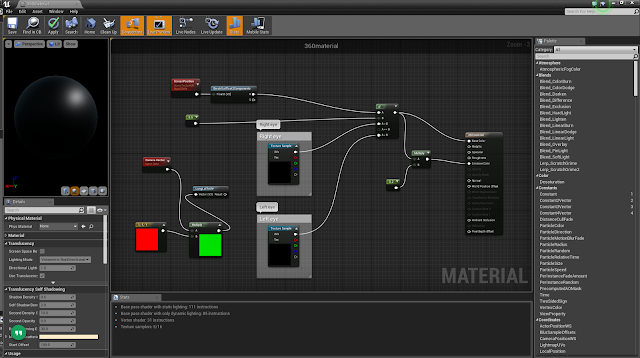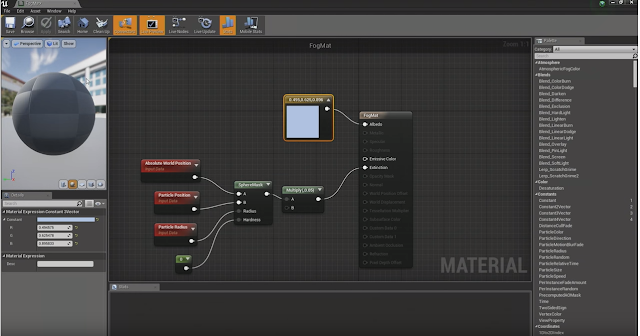Stereoscopy in UE4
Recently I've been doing more R&D into using UE4 for single high quality renders, including 360 Ansel and video output. Normal pipeline procedure for ride films is to produce the work in Maya using a stereo camera rig and render out left and right eye images, compile it in After Effects for a video file to be then played through projection at the event.
I've been using UE4 to build the event hall, and place the viewer in the environment with the video content. This is a great way of testing the video renders and for showing clients and potential backers what the final result will look like.
The left and right images can be inserted as Texture samples or as video media samples depending on what you want, the current setup below is for a flat plane, but using the LongLatoUV Red and Green input you can place it in a spherical mesh, such as a dome. Emissive wants to be just enough but not over expose, each project will probably need a different value.
Over the years, I've seen a lot of people attempt stereoscopic rendering without doing the proper research on how to set it up. If the render is wrong, you'll never be able to get it looking correct in Post. Using the set up below is a great way of testing single images before investing in a render farm or hours of computer power to only find out the inter-axial separation is wrong or the zero parallax is off.
But, when it does work. It's fantastic.