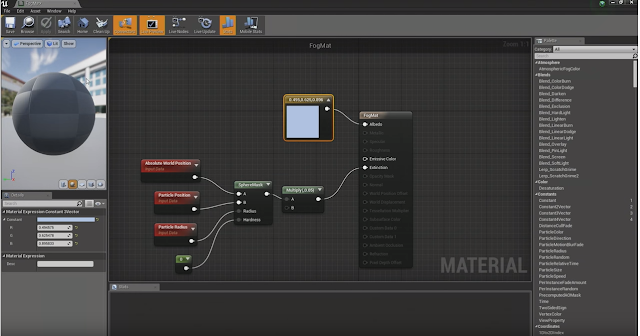R&D Log #1
Documenting work is a good habit for any R&D team.
I recently looked into using Cell shading for a project but had a few issues with the implementation and the final result.
We started with our realistic looking underwater environment.

Applied a cell shaded post process effect that clamped colors within ranges.
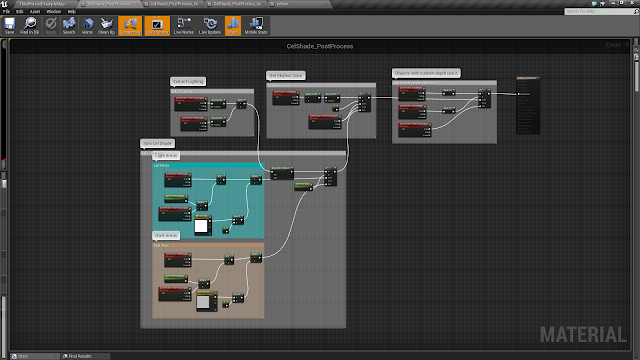
But it looks terrible.
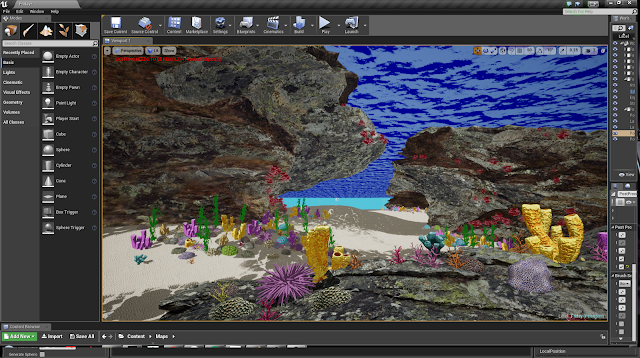
I then remade all the materials and added back the normal maps for each asset. This looks a lot better but isn't the desired 'hand drawn' effect.
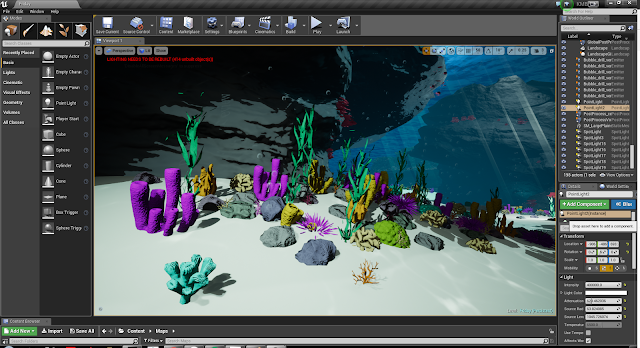
The Unreal marketplace has a wonderful free Stylized Rendering project. I decided to take a deep look at what could be learnt from here.
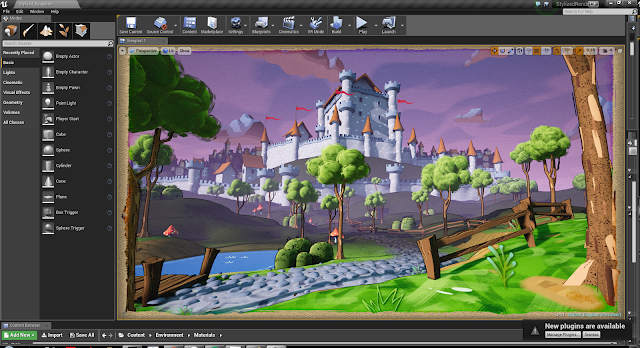
A post process for adding a black outline will always be useful
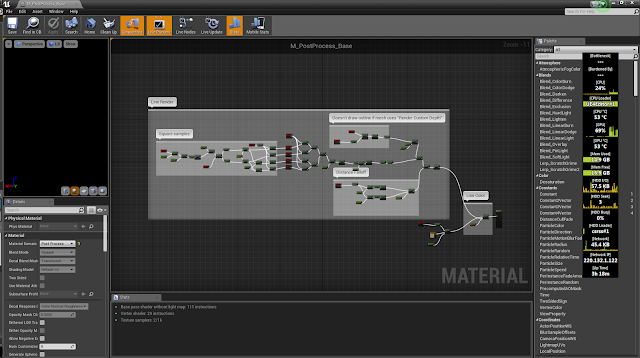
Once applied in my scene it's finally moving in the right direction but the asset materials now need more work. Time to hit Substance painter.
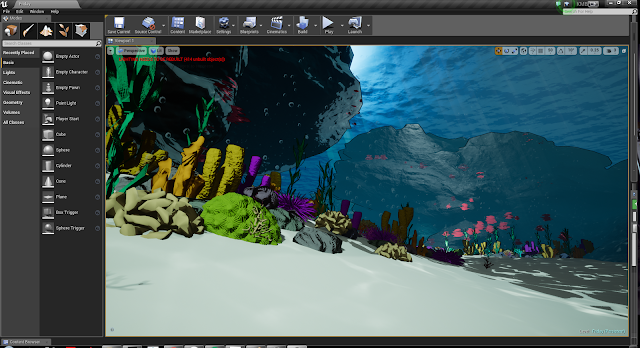
1. No normal map. (Far left)
2. Normal map with block colour
3-5 Substance painted textures with different brush textures.
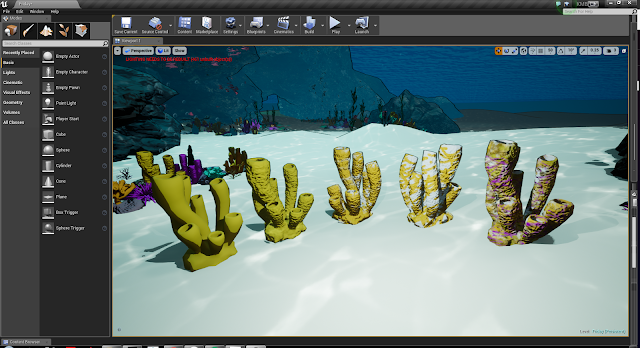
Only 1 and 2 look fairly good, adding the normal map brings detail but isn't really the right sort of detail for the brief. Any detail painted using Substance painter is removed from the cell shade post process.
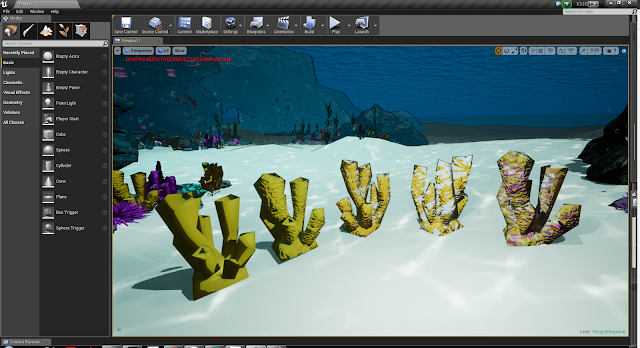
I lowered the poly count by 90% to create some pretty interesting shapes but this still far from the ideal method for the required effect.
Converting model assets from realism to cell shading is a difficult process and ultimately is best decided when building the assets at the start.
I recently looked into using Cell shading for a project but had a few issues with the implementation and the final result.
We started with our realistic looking underwater environment.

Applied a cell shaded post process effect that clamped colors within ranges.
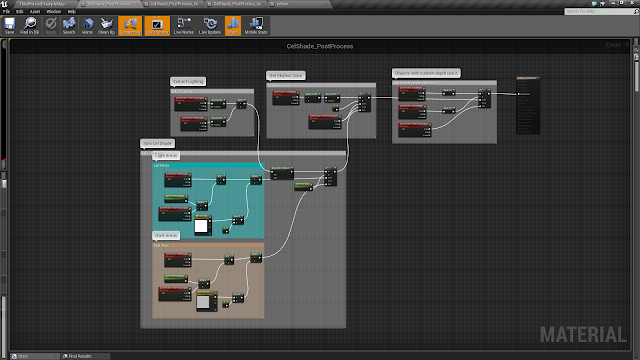
But it looks terrible.
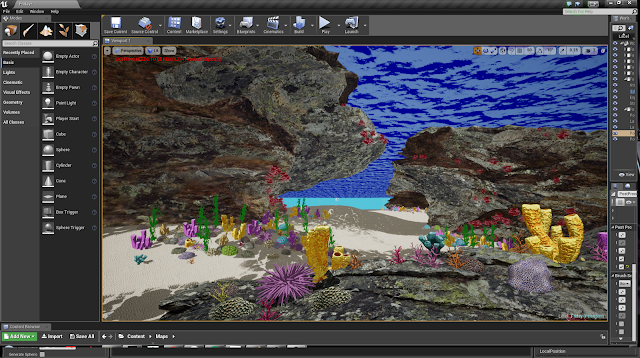
I then remade all the materials and added back the normal maps for each asset. This looks a lot better but isn't the desired 'hand drawn' effect.
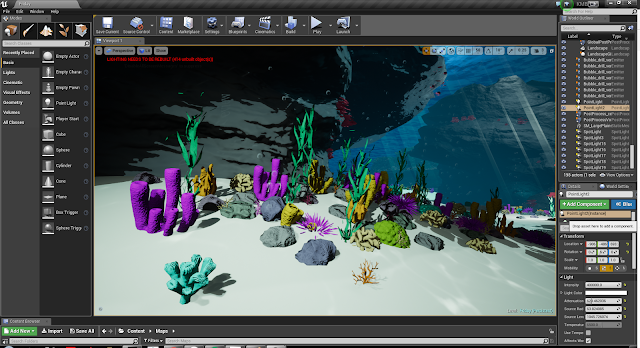
The Unreal marketplace has a wonderful free Stylized Rendering project. I decided to take a deep look at what could be learnt from here.
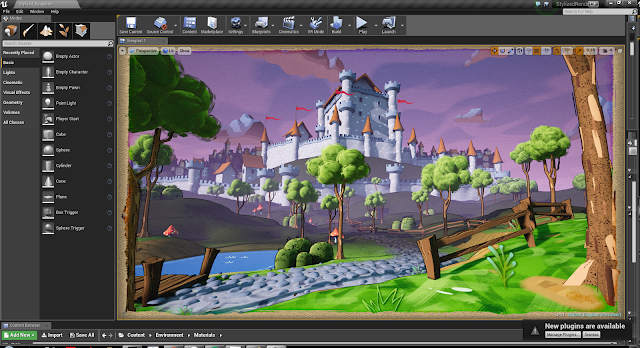
A post process for adding a black outline will always be useful
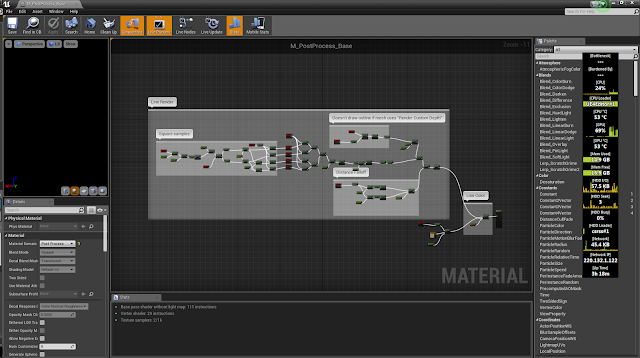
Once applied in my scene it's finally moving in the right direction but the asset materials now need more work. Time to hit Substance painter.
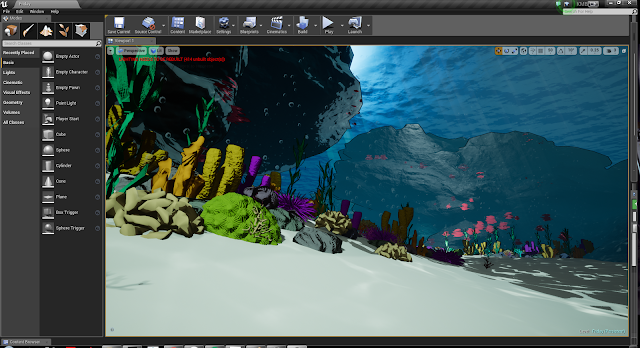
1. No normal map. (Far left)
2. Normal map with block colour
3-5 Substance painted textures with different brush textures.
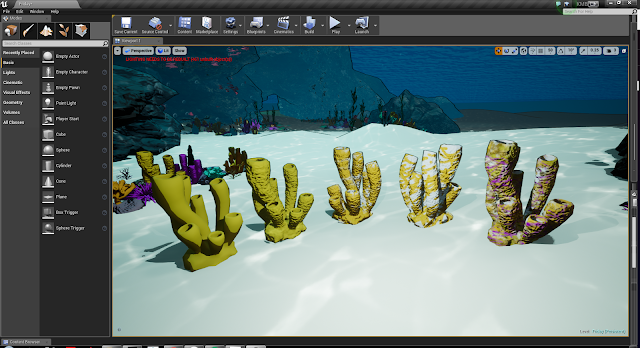
Only 1 and 2 look fairly good, adding the normal map brings detail but isn't really the right sort of detail for the brief. Any detail painted using Substance painter is removed from the cell shade post process.
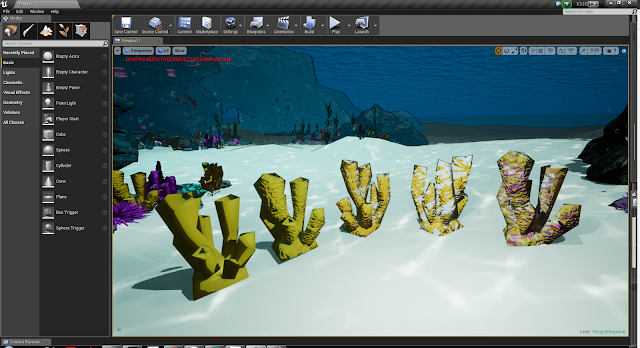
I lowered the poly count by 90% to create some pretty interesting shapes but this still far from the ideal method for the required effect.
Converting model assets from realism to cell shading is a difficult process and ultimately is best decided when building the assets at the start.