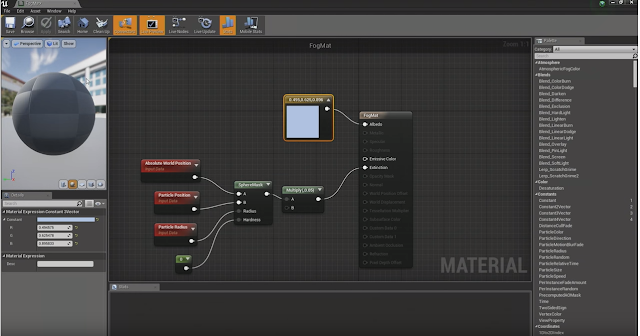How to Plan your Level Design and Game Environment
So, we have been trying to get a new project off the ground. It's taking a while because of a number of issues outside of our control but the most important thing is planning.
Some things to think about are:

1. The idea. - What do you want to create?

Photo references can be split up into various categories. This will be extremely helpful in the production stages.
5. Story - What happened prior to the player getting there and why is the player there now?

Some things to think about are:
- What are you creating?
- Build a working foundation.
- The scale of project and timescale implications.

1. The idea. - What do you want to create?

A creative idea won't just magically appear just because you are at work or in a creative zone. They will happen anytime, any place. Just learn to recognize that all these things are connected, and subconsciously you are thinking about the project. Anything can become a game environment. make sure you record all of your ideas. I use 'google keep' on my phone. Here are some examples of inspiration.
2. Purpose and Features - Why do you want to create this environment and what is its purpose?

- Movies
- Photographs
- Architecture
- Travel
- History
- Concept Art
- Stories
- Books
- Comics
- TV shows
- The internet. Pinterest is amazing for gathering ideas.
- Life Experiences

- Players can explore.
- Develop a process such as texturing or environmental storytelling.
- Show mood and lighting.
Features are especially important. These are the defining qualities of your game. Here are some examples:
3. Define location and environment setting - Where does it take place?
Keep narrowing it down to a specific location, this will help you collect better reference material for deeper emotional impact and realist props you'll need.
4. Photo Reference - Collect as many images as you can showing your selected environment.
- Take on new challenges that take you to stunning locations around the world
- An action adventure multiplayer game that brings exciting cinematic elements into the single-player campaign.
- Experience the thrill of stereoscopic 3D
- An interactive cinematic experience that blurs the line between games and Hollywood films.
Keep narrowing it down to a specific location, this will help you collect better reference material for deeper emotional impact and realist props you'll need.
4. Photo Reference - Collect as many images as you can showing your selected environment.
Photo references can be split up into various categories. This will be extremely helpful in the production stages.
- Environment and location
- Set design and props
- Lighting and style
- Inspirational reference

Answering these two questions will help you define your environment, help you place props, texture, set up objectives, obstacles and set pieces. Thinking about these details will develop and push your environment.
6. Top down layout - Allows development team to easily see the spatial arrangement of assets and features
7. Environment Focal Points

These help build interest and story into a level, orientate a player, create aesthetic visual appeal and draw the player to that location.
8. Visual Development

This is usually done after all the resources have been completed and the art department can produce some concept art for visual direction. This helps build the mood, emotional impact, colour palette, architecture, landscape, and scale. Anything that will help create how your finished environment will look once complete.
9. Lots and lots of Lists
These are important when creating a game design document (GDD). These lists will contain everything you need to create your level and game. Here are some examples:
With all this in mind, you're ready to begin your awesome environment. Good luck!
- Write a history of your environment
- How did it come to be like this
- What is the player doing in this environment
- Why are they here?
- Are the objectives and obstacles in relation to the level
- Set pieces are scripted events that enrich player experience within the game
- Sketch out a rough layout
- clean up the environment map and focus on player navigation
- Review spatial arrangements of cutscenes, obstacles, objectives and conflict points
7. Environment Focal Points

These help build interest and story into a level, orientate a player, create aesthetic visual appeal and draw the player to that location.
8. Visual Development

This is usually done after all the resources have been completed and the art department can produce some concept art for visual direction. This helps build the mood, emotional impact, colour palette, architecture, landscape, and scale. Anything that will help create how your finished environment will look once complete.
9. Lots and lots of Lists
These are important when creating a game design document (GDD). These lists will contain everything you need to create your level and game. Here are some examples:
- MoSCoW (Must have, should have, Could have, Won't have)
- Model Assets
- Audio Assets
- Textures and Materials
- Visual Effects
- Animations
- Production Process Stages
- Sprints and Milestones
- Stats and Review
With all this in mind, you're ready to begin your awesome environment. Good luck!