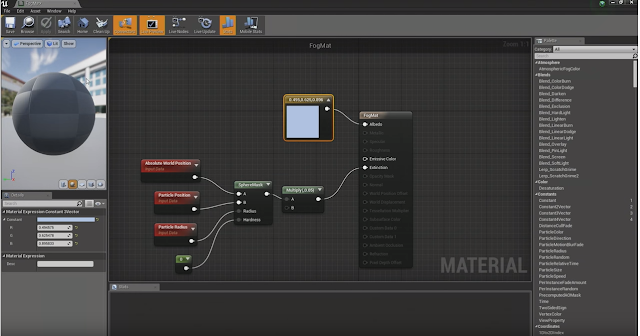Unreal 4 Lighting Academy with 51Daedalus - Part 2
I'm back with lots to talk about.
John Lennon once said that "Life is what happens while you're busy making other plans" and I completely agree.
Watch them now, and then read the rest of this blog. https://www.youtube.com/user/51Daedalus/videos
No seriously, do it now. Just start watching one and you'll be hooked.
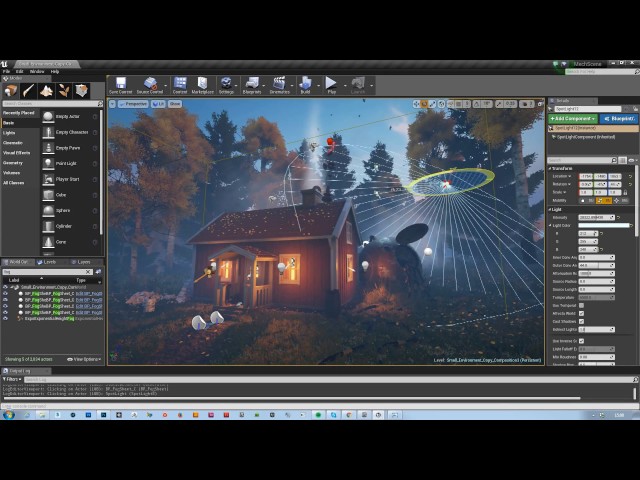
I'm very keen to market our VR experiences not just with 2D posters and Facebook photos, but to capture the quintessential elements of what makes VR so exciting. Anyone who has seen a 360 video in VR, knows that it feels completely different to just watching one on a computer. Using Daedalus's tutorials I'm hoping to stage a 360 environmental shot using the Nvidia Plugin Ansel. Creating the perfect image and scene arrangement is fundamentally crucial.
Ok, so I've been watching a lot of 51Daedalus' tutorials and rather than rewrite everything I'm just gonna put down some bullet points and my own thoughts. I would totally recommend just taking a morning off work and watching all of them because they are amazing and I really can't do it the justice it deserves.
Key points for consideration:
Everyone knows the that skydome should be places at the zero Cartesian coordiantes (XYZ) but by adjusting the height position the sky dome you have more control of light, reflection and shadow, enabling you to get the best shot.
Play with the skydome / directional lighting and post processing effects to get the better shot. Again, it's nothing avant garde but it's something that's always overlooked mainly down to time constants. Gaining a better understanding of filters and effects can have a huge effect on the final image in a very short amount of time.
Three great console commands are "Stat fps", "r.screenpercentage 200" and "r.tonemapperfilm 1". Stat fps will show the frame rate on the screen and inside the vr headset which is useful when adjusting the screen percentage. I think UE4 has a base of 150, but you do notice a huge difference. Tone mapper can be turned on or off.
Altering the 'Min roughness' value in a dynamic light will allow you to use the light as a defuse. This is great for fake lighting to highlight specific features and is a most effective when using a different light channel to the rest of the scene.
Colour correction is mainly used in film to set the neutral base to build upon. Usually the art department has already produced style guides and colour references for all other teams to work from but in my experience, this isn't the case. Colour grading and tone mapping can be adjusted in post processes to balance the image.
This is how you do it.
1. Take a screen shot from your scene and open it in photoshop.
2. Download the color correction lookup table from unreal and open it in photoshop.https://docs.unrealengine.com/latest/INT/Engine/Rendering/PostProcessEffects/ColorGrading/
3. On the screenshot, alter Levels, Curves, filter and color balance until it's exactly what you want.
4. Make both images visible and drag over the altered layers onto the lookup table.
5. The lookup table values will change. Save it as a png with no compression.
6. In UE4, create a new folder called color grading and import your new lookup table texture.
7. Open up the texture and change the texture group setting to colour lookup table.
8. Back in the post processing color grading (at the bottom of scene color) you can insert the new texture. This will have an immediate effect on your scene.
9. You can then tweek the value using color grading intensity.
John Lennon once said that "Life is what happens while you're busy making other plans" and I completely agree.
Watch them now, and then read the rest of this blog. https://www.youtube.com/user/51Daedalus/videos
No seriously, do it now. Just start watching one and you'll be hooked.
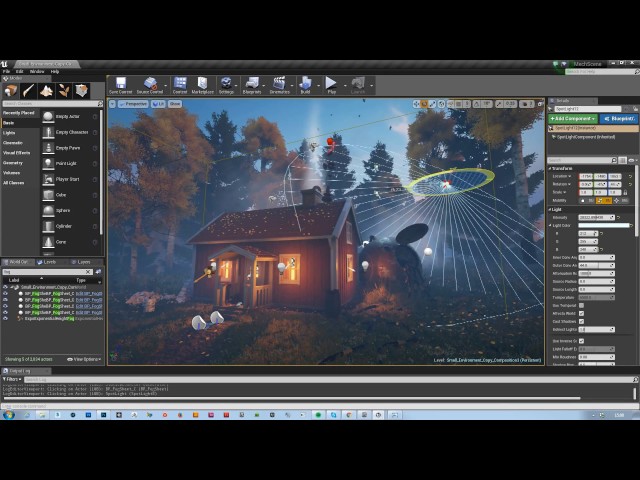
I'm very keen to market our VR experiences not just with 2D posters and Facebook photos, but to capture the quintessential elements of what makes VR so exciting. Anyone who has seen a 360 video in VR, knows that it feels completely different to just watching one on a computer. Using Daedalus's tutorials I'm hoping to stage a 360 environmental shot using the Nvidia Plugin Ansel. Creating the perfect image and scene arrangement is fundamentally crucial.
Ok, so I've been watching a lot of 51Daedalus' tutorials and rather than rewrite everything I'm just gonna put down some bullet points and my own thoughts. I would totally recommend just taking a morning off work and watching all of them because they are amazing and I really can't do it the justice it deserves.
Key points for consideration:
Everyone knows the that skydome should be places at the zero Cartesian coordiantes (XYZ) but by adjusting the height position the sky dome you have more control of light, reflection and shadow, enabling you to get the best shot.
Play with the skydome / directional lighting and post processing effects to get the better shot. Again, it's nothing avant garde but it's something that's always overlooked mainly down to time constants. Gaining a better understanding of filters and effects can have a huge effect on the final image in a very short amount of time.
Three great console commands are "Stat fps", "r.screenpercentage 200" and "r.tonemapperfilm 1". Stat fps will show the frame rate on the screen and inside the vr headset which is useful when adjusting the screen percentage. I think UE4 has a base of 150, but you do notice a huge difference. Tone mapper can be turned on or off.
Altering the 'Min roughness' value in a dynamic light will allow you to use the light as a defuse. This is great for fake lighting to highlight specific features and is a most effective when using a different light channel to the rest of the scene.
Colour correction is mainly used in film to set the neutral base to build upon. Usually the art department has already produced style guides and colour references for all other teams to work from but in my experience, this isn't the case. Colour grading and tone mapping can be adjusted in post processes to balance the image.
This is how you do it.
1. Take a screen shot from your scene and open it in photoshop.
2. Download the color correction lookup table from unreal and open it in photoshop.https://docs.unrealengine.com/latest/INT/Engine/Rendering/PostProcessEffects/ColorGrading/
3. On the screenshot, alter Levels, Curves, filter and color balance until it's exactly what you want.
4. Make both images visible and drag over the altered layers onto the lookup table.
5. The lookup table values will change. Save it as a png with no compression.
6. In UE4, create a new folder called color grading and import your new lookup table texture.
7. Open up the texture and change the texture group setting to colour lookup table.
8. Back in the post processing color grading (at the bottom of scene color) you can insert the new texture. This will have an immediate effect on your scene.
9. You can then tweek the value using color grading intensity.
Thank you 51Daedalus, I look forward to watching the rest of the series and learning more. Awesome tutorials!
I work for Artlord Studio, a small indie company in Taiwan which was born from the collapse of Rhythm and Hues. We mainly focus on VR game, Immersive story and ride films. I'm in the exciting Unreal Engine and VR development team. We are small in number but are quickly becoming confident at attempting bigger and better projects with more complicated game /story events and aesthetics.

http://www.artlordstudio.com/
https://vimeo.com/131764382
We are fortunate enough to work closely with another talented studio in India called, The Cirqus. Previously a VFX studio they have made the transformation into a full creative solutions studio. Together, our adventures into VR are becoming a fantastic journey of discovery.
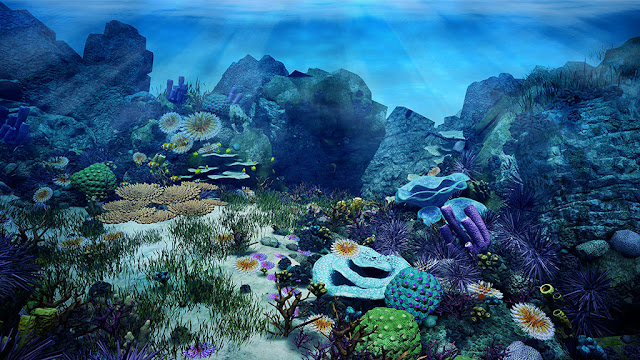
http://thecirqus.com/
Some other random stuff I've been looking at this month:
The UX of VR A curated list of resources to help you on your journey in the User Experience of Virtual Reality
http://www.uxofvr.com/
Some exciting things happening here, I wonder what VR applications could be developed:
https://momentfactory.com/home
Live your legend is a source of great inspiration when you're feeling low. I often worry about the sustainability of VR and my work, and what would happen next. I'm in my late 30's and starting to feel the pinch. I've never really worried about work before and managed to get by, but I'm starting to think about what I really want out of life. I'm a fairly relaxed individual but feel that maybe I should have been more career focused at a younger age. The town where I grew up wasn't exactly artistically inspiring and most career guidance was getting you into an office and moving paper around. But, this did lead me somehow to where I am today, so arguability it did all work out in the end. Very Zen.
http://liveyourlegend.net/what-to-do-when-you-get-fired-or-quit-purpose-finding-101/
Connecting talented people together. Artella empowers you to form private, remote production crews and bring your animated creations to life. Store and manage all project files, give detailed feedback and keep everyone on your crew motivated and engaged.https://www.artella.com/#/home
http://blog.artella.com/
I recently backed a kickstarter game that just seems to be the perfect combination of everything and is getting some great reviews. As you probably already know from previous posts that I love board games, but it rather applies to all aspects of gaming. Some day I'd like to create a VR comic book and also a AR board game. If you got some cash to spare you can still back this project in the late pledge section.
https://www.kickstarter.com/projects/cmon/rising-sun?ref=activity
And finally, the latest sizzle reel release from Epic's Unreal Engine. It looks fantastic.
https://www.youtube.com/watch?v=Vztn6HPL_Z4



I work for Artlord Studio, a small indie company in Taiwan which was born from the collapse of Rhythm and Hues. We mainly focus on VR game, Immersive story and ride films. I'm in the exciting Unreal Engine and VR development team. We are small in number but are quickly becoming confident at attempting bigger and better projects with more complicated game /story events and aesthetics.

http://www.artlordstudio.com/
https://vimeo.com/131764382
We are fortunate enough to work closely with another talented studio in India called, The Cirqus. Previously a VFX studio they have made the transformation into a full creative solutions studio. Together, our adventures into VR are becoming a fantastic journey of discovery.
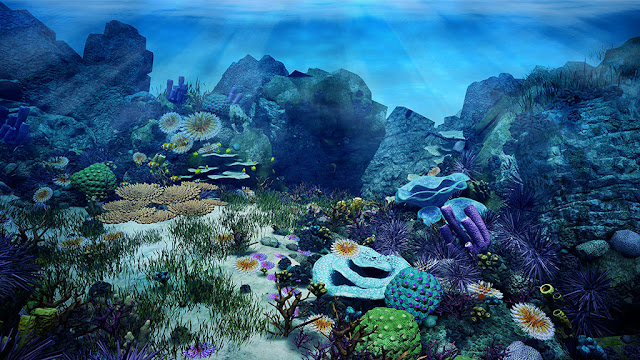
http://thecirqus.com/
Some other random stuff I've been looking at this month:
The UX of VR A curated list of resources to help you on your journey in the User Experience of Virtual Reality
http://www.uxofvr.com/
Some exciting things happening here, I wonder what VR applications could be developed:
https://momentfactory.com/home
Live your legend is a source of great inspiration when you're feeling low. I often worry about the sustainability of VR and my work, and what would happen next. I'm in my late 30's and starting to feel the pinch. I've never really worried about work before and managed to get by, but I'm starting to think about what I really want out of life. I'm a fairly relaxed individual but feel that maybe I should have been more career focused at a younger age. The town where I grew up wasn't exactly artistically inspiring and most career guidance was getting you into an office and moving paper around. But, this did lead me somehow to where I am today, so arguability it did all work out in the end. Very Zen.
http://liveyourlegend.net/what-to-do-when-you-get-fired-or-quit-purpose-finding-101/
Connecting talented people together. Artella empowers you to form private, remote production crews and bring your animated creations to life. Store and manage all project files, give detailed feedback and keep everyone on your crew motivated and engaged.https://www.artella.com/#/home
http://blog.artella.com/
I recently backed a kickstarter game that just seems to be the perfect combination of everything and is getting some great reviews. As you probably already know from previous posts that I love board games, but it rather applies to all aspects of gaming. Some day I'd like to create a VR comic book and also a AR board game. If you got some cash to spare you can still back this project in the late pledge section.
https://www.kickstarter.com/projects/cmon/rising-sun?ref=activity
And finally, the latest sizzle reel release from Epic's Unreal Engine. It looks fantastic.
https://www.youtube.com/watch?v=Vztn6HPL_Z4