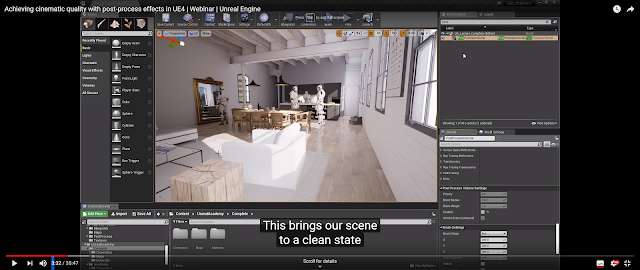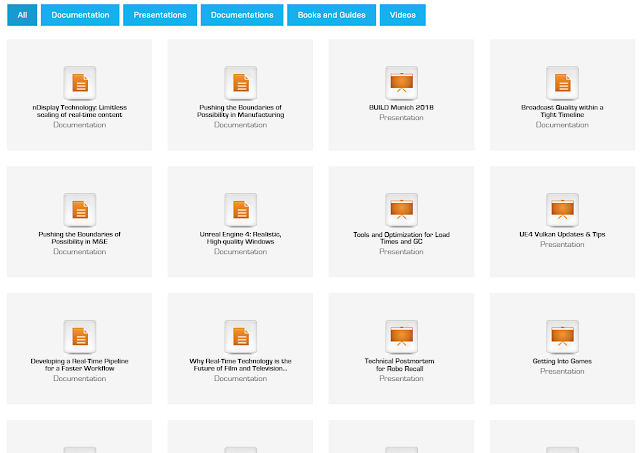Achieving Cinematic quality with post-process effects in UE4 - Part2
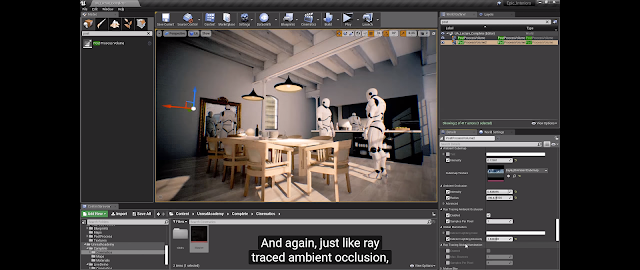
Part 2 Indirect Lighting intensity can be adjusted. Turn on ray tracing reflections. Adjust setting depending on visualization and performance requirements. Ray tracing translucency can also be turned on. Increasing the max reflection rays will turn black objects back to translucent. Enable Ray tracing global illumination. Performance may be taking a huge hit at this point, so adjust the setting and turn off what you don't require. Post-process. can also be controlled in the sequencer Adding properties setting will give you full control within the scene. Post-process Materials Post-process materials are easy to make and just like any material can be as simple and as complicated as you like. The G-buffer contains everything you'll need for these effects. Create a material as usual and c hange the surface to post-process. This material once complete can be dragged into the post=process material array. You can combine many effects here. A useful pass is the custom depth-stencil. ...