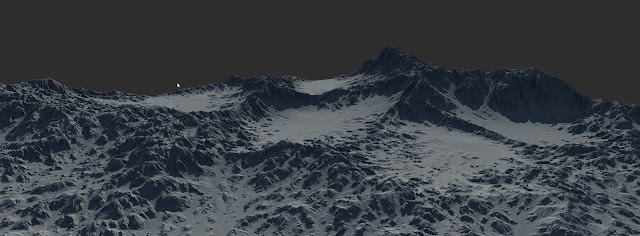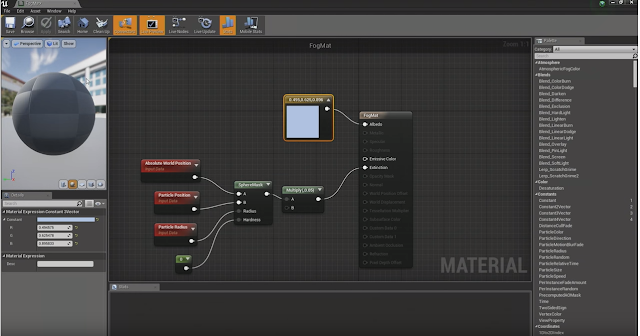UE4 CSM for stationary light not working on mobile
In a recent project, we had some issues with CSM lighting. The directional light is set to stationary but not performing as expected on Android ES3.
Tim Hobson nailed it on the unreal engine forums with a complete run-through.
Following these steps for success:- In the Project Settings enable Static and CSM Shadowing.
- Select the meshes that should receive shadows and in the details panel enable Receive Combined Static and CSM Shadows from Stationary Lights.
- Select the Light source and set a value for Dynamic Shadow Distance StationaryLight.
- In the Light Source disable Inset Shadow for Movable Objects.
- Build Lighting
- Mobile Preview/Launch on Device/Package for your device
Awesome!