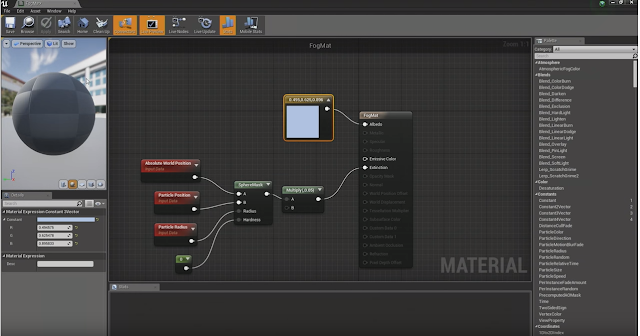My favourite 7 tips for Photoshop
1. Ambient occlusion is a technique used in production to approximate the effect of environment lighting. Unlike the dull, flat look of local lighting models, ambient occlusion can add realism to a scene by accentuating small surface details and adding soft shadows.
Use a brush with no hardness and a low opacity. Create layers and add shadow. You can always change the layer opacity if it’s too dark.
2. Lens dirt can be easily done with a new image layer such as the one below and then using a blend mode such as ‘soft light’ to form a transparency.
3. Color correction is time-consuming but sometimes a simple colour gradient can make a huge difference.
4. Chromatic Aberration, also known as “color fringing” or “purple fringing”, is a common optical problem that occurs when a lens is either unable to bring all wavelengths of color to the same focal plane, and/or when wavelengths of color are focused at different positions in the focal plane.
This one is easy but looks great, just create two copies of your image on separate layers and then double click the layer bar to get the options. Turn off (R) Red channel on one layer and then turn off (G) Green channel in the other. Then simply move the top image left or right by a few pixels. If the distance is too great then the image will look distorted
5. Focal Length Lens Distortion
You can do this many ways but an easy one to start is using the filter blur. I made a second layer and applied a gaussian blur. Created a circle and then deleted it. Revealing the layer below. There are many ways to do this though and get different lens effects.
6. Film grain can be easily done with a filter called add noise. This is useful for creating camera distance or a lack of direct lighting.
7. Vignette gives slightly darkened corners to your image.
Create a new black Layer, using a large brush with no hardness and place a single white circle in the middle like so. Change the layer to ‘overlay’ or any other which looks good.