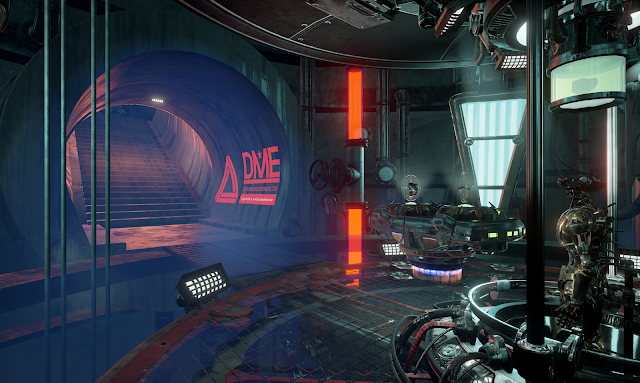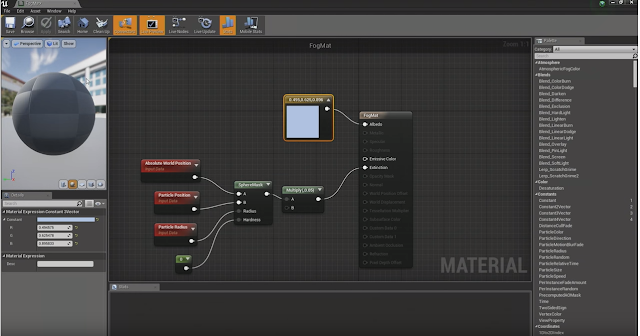UE4 - Checking a scene and Optimization
When building a scene it's important to check the GPU visualizer (ctrl,shift and ,) regularly to see where the resources are being used and how you can manage them better.
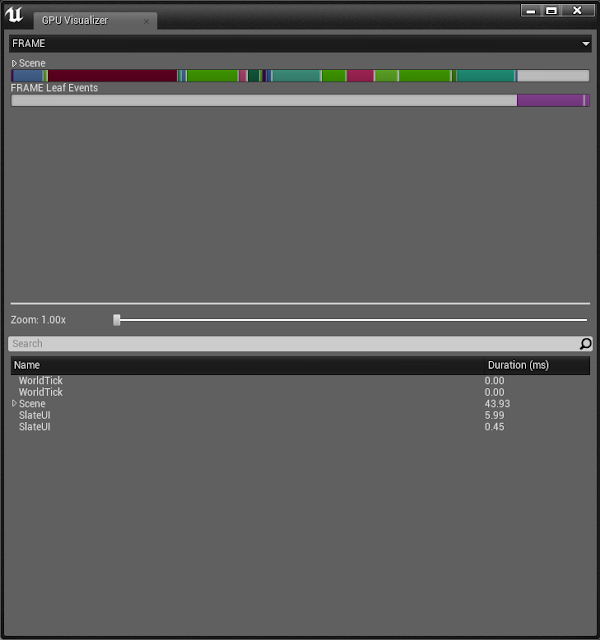
Statistics gives you an in-depth review of all the assets in the scene, you can check a lot of important information here very quickly and is an absolute must for scene optimization.
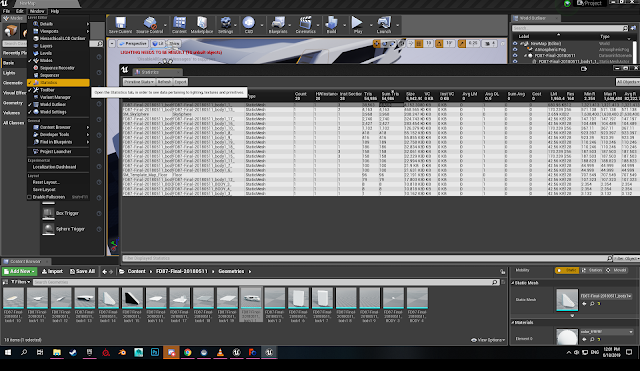
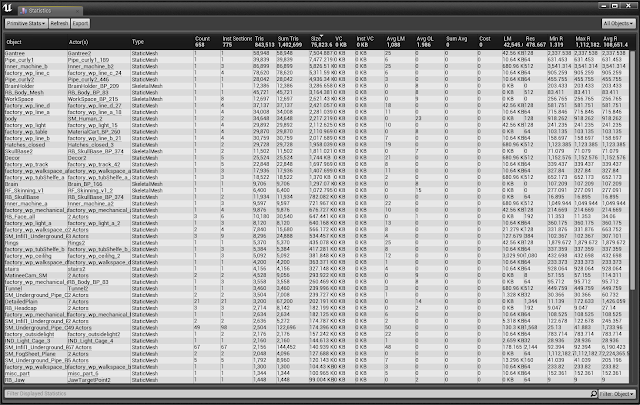
The Buffer Visualization will give you a quick overview of all render elements.
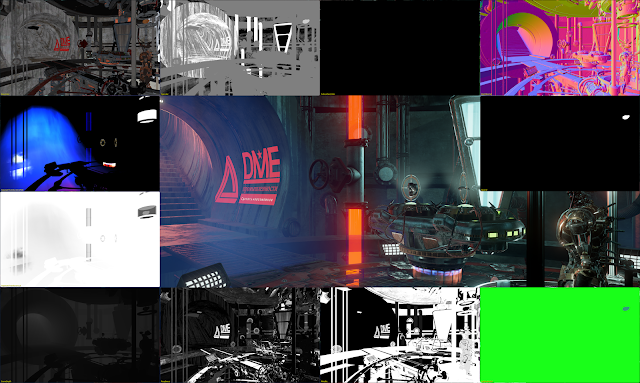
Unlit view
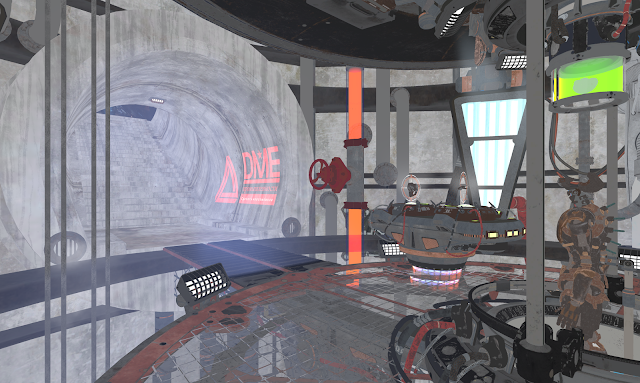
Lightmap Density (Red being bad)
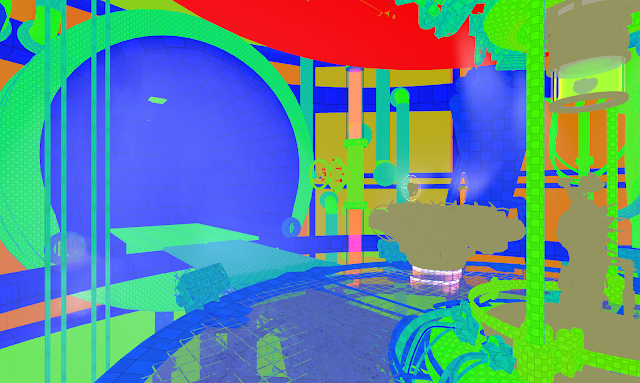
Shader complexity (red being bad, this scene has some problems...)
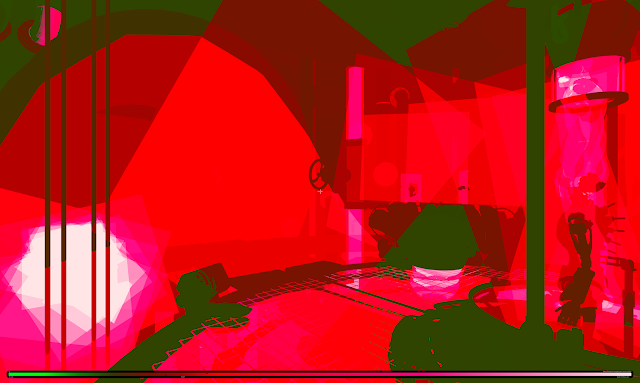
Light complexity
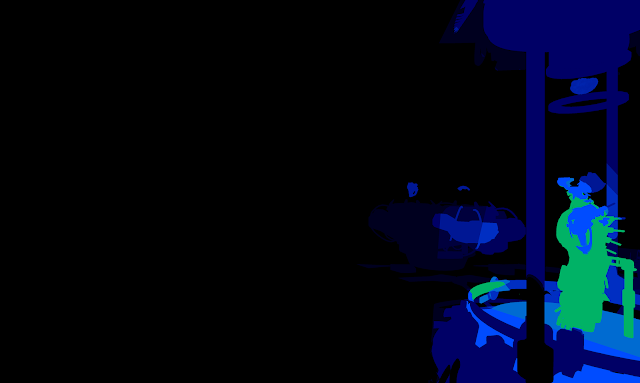
Lighting only
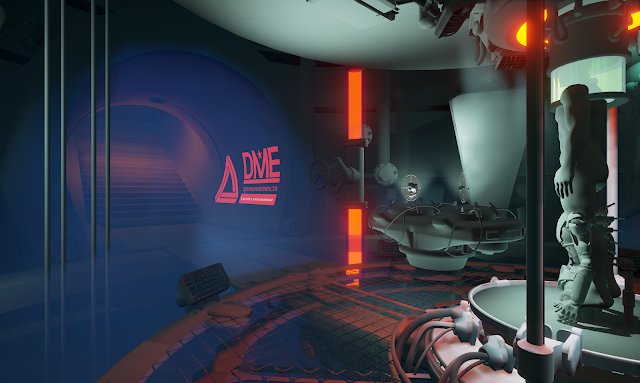
Metallic only

reflections only
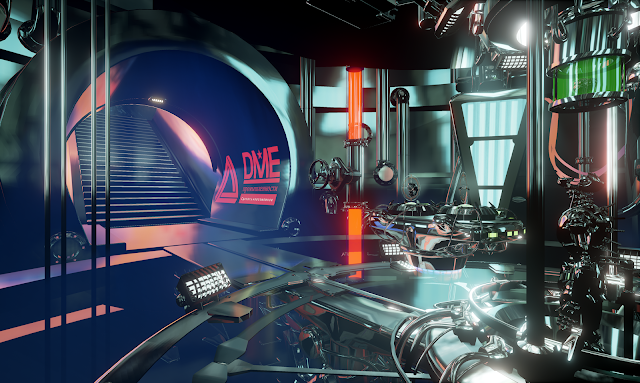
Scene depth
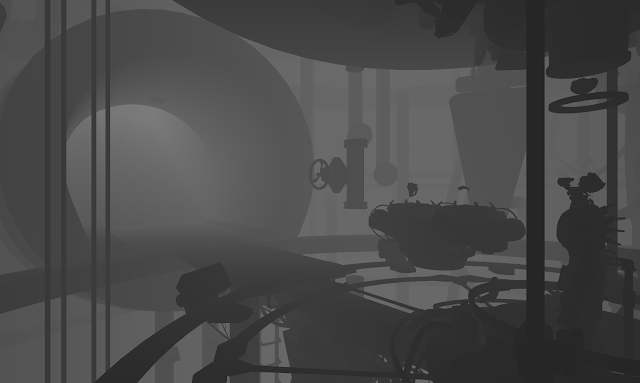
Final Screenshot from project!
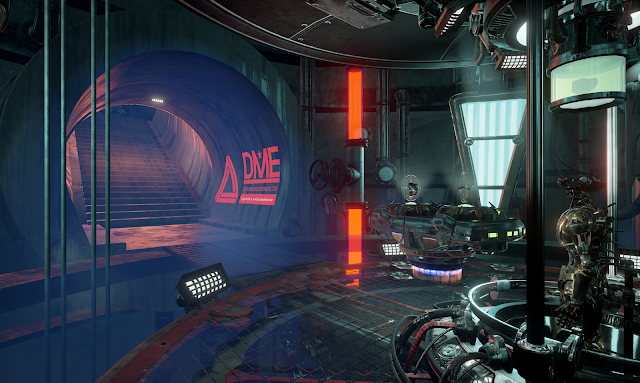
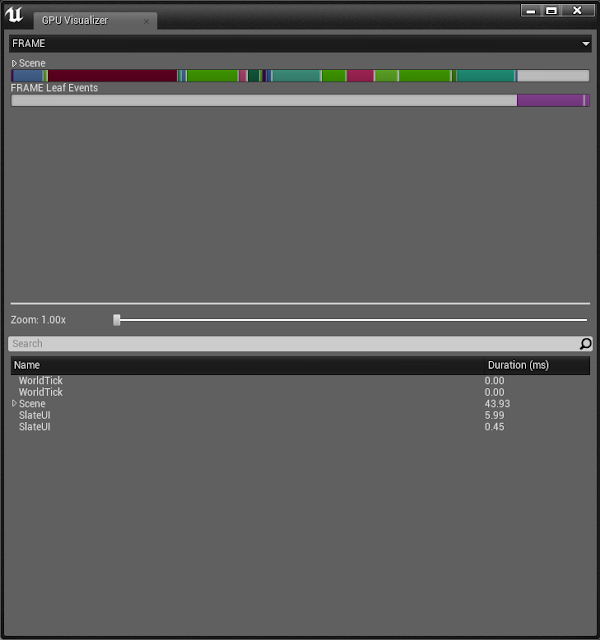
Statistics gives you an in-depth review of all the assets in the scene, you can check a lot of important information here very quickly and is an absolute must for scene optimization.
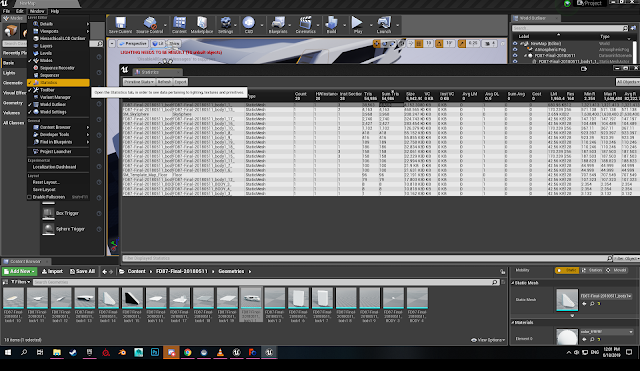
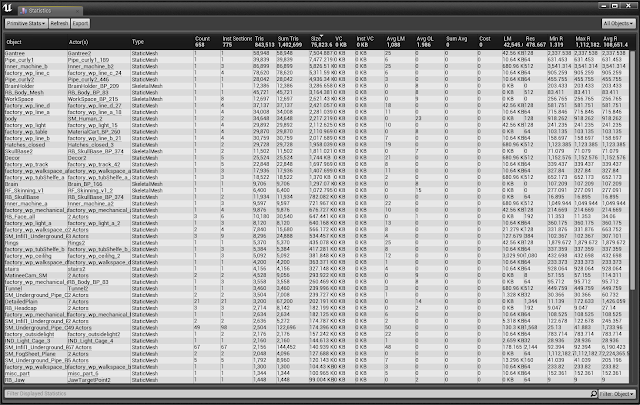
The Buffer Visualization will give you a quick overview of all render elements.
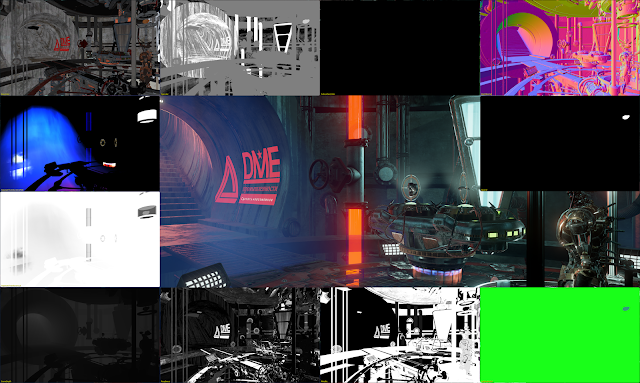
Unlit view
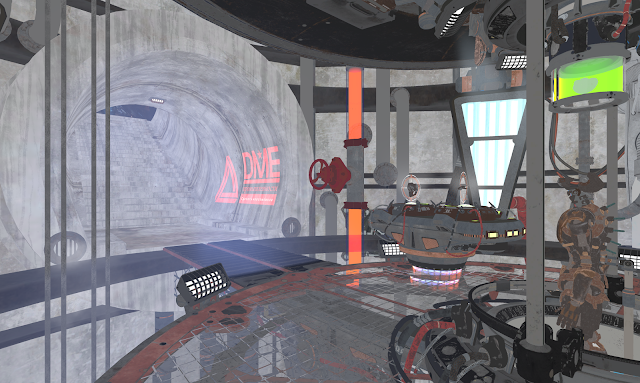
Lightmap Density (Red being bad)
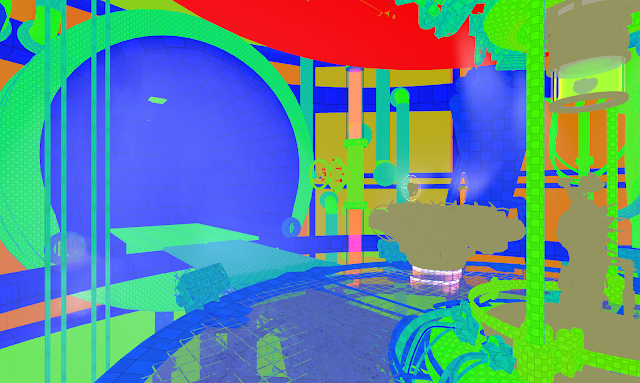
Shader complexity (red being bad, this scene has some problems...)
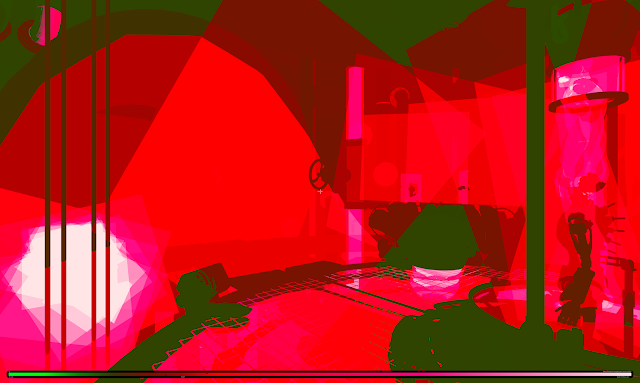
Light complexity
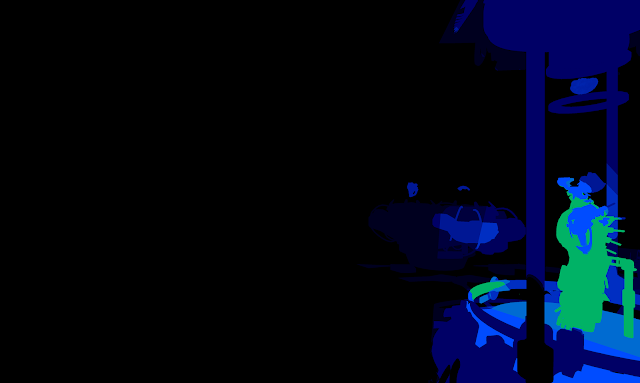
Lighting only
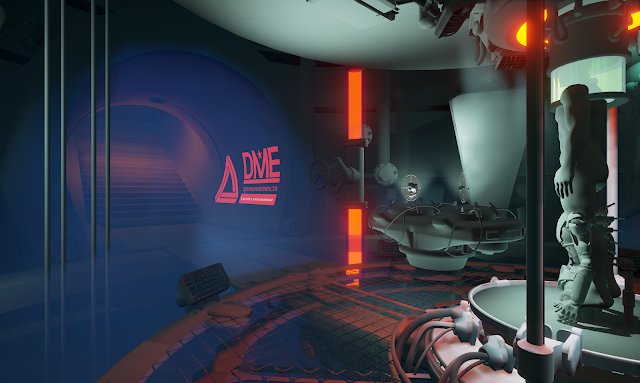
Metallic only

reflections only
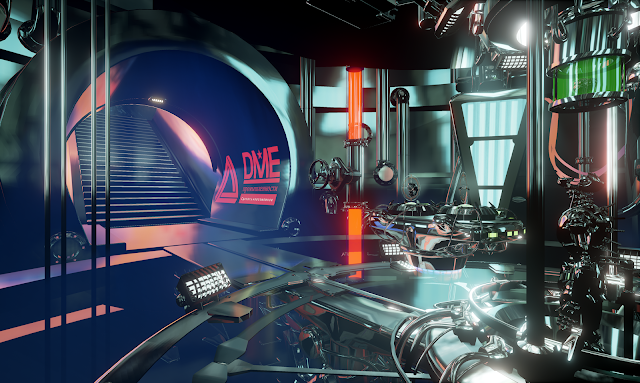
Scene depth
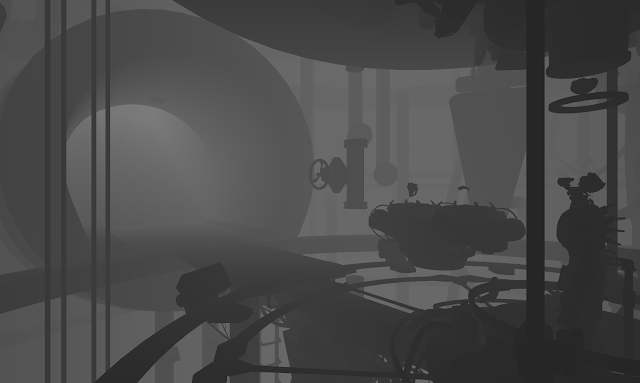
Final Screenshot from project!